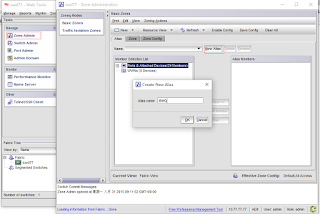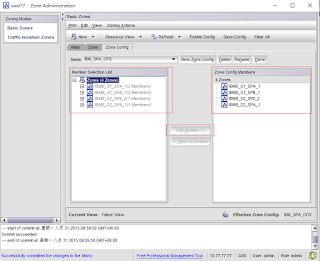# cd /vmfs/volumes/49f5c866-a25fe688-2bff-003048c37402/
# mkdir sharedisk
# cd sharedisk
创建共享磁盘。
(例:vmkfstools -c 10000m -d eagerzeroedthick -a lsilogic /vmfs/volumes/datastore1/data.vmdk)
(例:vmkfstools -c 1024m -d eagerzeroedthick -a lsilogic /vmfs/volumes/datastore1/quorum.vmdk)
(例:vmkfstools -c 1024m -d eagerzeroedthick -a lsilogic /vmfs/volumes/datastore1/msdtc.vmdk
最新(火)
VMware(Vsphere配置共享存储)
# cd /vmfs/volumes/49f5c866-a25fe688-2bff-003048c37402/ # mkdir sharedisk # cd sharedisk 创建共享磁盘。 (例:vmkfstools -c 10000m -d eagerzer...
经典回顾
-
▼
2016
(16)
-
▼
十一月
(16)
- VMware(Vsphere配置共享存储)
- ORA-01017: invalid username/password - While Start...
- ORA-65139 Mismatch between XML metadata file and d...
- DUPLICATE Database using Backup of a Database
- EMC VNX5200 存储安装
- Dell EQL Group扩容
- Dell EQ串口初始化配置(PS系列)
- Dell SC4020清楚控制器密码(Compellent系列)
- HP刀箱VC-E交换机配置截屏
- HP C7000刀片安装
- IBM—HMC基本操作和配置
- IBM最新M5210 M5的服务器使用HII配置ServeRAID阵列卡
- IBM x系列服务器常见POST报错代码
- IBM服务器管理口IMM2配置
- Centos6 RedHat6(multipath)多路径配置
- brocade 300(Password)忘记重置
-
▼
十一月
(16)
2016年11月18日星期五
ORA-01017: invalid username/password - While Starting Instance using srvctl
If you face ORA-01017, following could be the reasons of this error.
- Username has been specified wrongly – check the username.
- Password has been specified wrongly – check the password.
- If you see this error while logging in as user SYS, check if password file exists. If not, re-create the password file or enable OS authentication.
- If you are using srvctl to start an instance/database in a RAC or non-RAC environment, and you face ORA-01017, it would mean that OS authentication is not properly set in your environment. Once I faced this message on my Linux based 11.2.0.4 RAC and the reason of this error was: because parameter SQLNET.AUTHENTICATION_SERVICES was set to NTS (even value “NTS” is wrong for Linux environment) in the SQLNET.ORA file of GRID home. I removed this parameter and then restarting of CRS resolved this issue. If this parameter has a value of “none” you may face same issue. So, just remove this parameter and restart CRS
ORA-65139 Mismatch between XML metadata file and data file
While converting a non-CDB database to a PDB database, sometimes I was able to this, but sometimes I was facing the following error.
################################
SQL> create pluggable database pdb2 using '/u01/oracle/noncdb.xml';
create pluggable database pdb2 using '/u01/oracle/noncdb.xml'
*
ERROR at line 1:
ORA-65139: Mismatch between XML metadata file and data file
+DATA/NONCDB/DATAFILE/system.279.868463067 for value of fcpsb (1618349 in the
plug XML file, 1619859 in the data file)
################################
After a long of investigation, I realized that I need to strictly follow the proper steps to convert a non-CDB database to a PDB database. Steps are as follows
- Shutdown non-cdb database
- Startup non-cdb in read-only mode
- Execute DBMS_PDB.DESCRIBE to describe the non-cdb database in .xml file
- Connect to CDB and create PDB out using xml file created above
- Execute noncdb_to_pdb.sql script
- If you don’t start non-CDB database in read-only mode while describing it in the xml file, you will face this error; while creating the PDB using this xml file.
- After you described the non-CDB database in the xml file, you SHOULD NOT open the non-CDB database until you are finished executing your “CREATE PLUGGABLE DATABASE” command using this xml file, to create your PDB.
DUPLICATE Database using Backup of a Database
If you want to create a duplicate database from a live/active database, you can use this article. But if you want to DUPLICATE a database using backup of another database, you can use following steps. I am creating new database with a different name using DUPLICATE command, or you may want to retain same name for the database while duplicating.
Source database name is TEST with all files under +DATA/TEST directory.
Destination database name is TESTT, and to have all files under +DATA/TESTT directory.
On a new server where you want to duplicate the database, create inittestt.ora file under $ORACLE_HOME/dbs directory. You can copy and then modify parameter file of TEST database to create pfile for TESTT. For this example, I copied backup of TEST database under /u02/backup directory and this backup will be used to build TESTT database.
Add following lines in inittestt.ora file
Source database name is TEST with all files under +DATA/TEST directory.
Destination database name is TESTT, and to have all files under +DATA/TESTT directory.
On a new server where you want to duplicate the database, create inittestt.ora file under $ORACLE_HOME/dbs directory. You can copy and then modify parameter file of TEST database to create pfile for TESTT. For this example, I copied backup of TEST database under /u02/backup directory and this backup will be used to build TESTT database.
Add following lines in inittestt.ora file
Db_file_name_convert=’+DATA/TEST/’,’+DATA/TESTT’
Log_file_name_convert= ‘+RECO/TEST’,’+RECO/TESTT’
Control_files=’+DATA/TESTT/control01.ctl’,’+DATA/TESTT/control02.ctl’
|
Start TESTT in nomount mode
$export ORACLE_SID=testt
SQL> startup nomount
|
Connect to RMAN and do duplicate using backup of TEST
rman auxiliary /
RMAN> duplicate database to testt backup location '/u02/backup/';
Starting Duplicate Db at 26-AUG-16
contents of Memory Script:
{
sql clone "create spfile from memory";
}
executing Memory Script
sql statement: create spfile from memory
contents of Memory Script:
{
shutdown clone immediate;
startup clone nomount;
}
executing Memory Script
Oracle instance shut down
connected to auxiliary database (not started)
Oracle instance started
Total System Global Area 1937457152 bytes
Fixed Size 2254464 bytes
Variable Size 536873344 bytes
Database Buffers 1392508928 bytes
Redo Buffers 5820416 bytes
contents of Memory Script:
{
sql clone "alter system set db_name =
''TEST'' comment=
''Modified by RMAN duplicate'' scope=spfile";
sql clone "alter system set db_unique_name =
''TESTT'' comment=
''Modified by RMAN duplicate'' scope=spfile";
shutdown clone immediate;
startup clone force nomount
restore clone primary controlfile from '/u02/backup/control.bak';
alter clone database mount;
}
executing Memory Script
sql statement: alter system set db_name = ''TEST'' comment= ''Modified by RMAN duplicate'' scope=spfile
sql statement: alter system set db_unique_name = ''TESTT'' comment= ''Modified by RMAN duplicate'' scope=spfile
Oracle instance shut down
Oracle instance started
Total System Global Area 1937457152 bytes
Fixed Size 2254464 bytes
Variable Size 536873344 bytes
Database Buffers 1392508928 bytes
Redo Buffers 5820416 bytes
Starting restore at 26-AUG-16
allocated channel: ORA_AUX_DISK_1
channel ORA_AUX_DISK_1: SID=23 device type=DISK
channel ORA_AUX_DISK_1: restoring control file
channel ORA_AUX_DISK_1: restore complete, elapsed time: 00:00:03
output file name=+DATA/testt/control01.ctl
output file name=+DATA/testt/control02.ctl
Finished restore at 26-AUG-16
database mounted
released channel: ORA_AUX_DISK_1
allocated channel: ORA_AUX_DISK_1
channel ORA_AUX_DISK_1: SID=23 device type=DISK
contents of Memory Script:
{
set until scn 932969;
set newname for datafile 1 to
"+DATA/testt/system01.dbf";
set newname for datafile 2 to
"+DATA/testt/sysaux01.dbf";
set newname for datafile 3 to
"+DATA/testt/undotbs01.dbf";
set newname for datafile 4 to
"+DATA/testt/users01.dbf";
restore
clone database
;
}
executing Memory Script
executing command: SET until clause
executing command: SET NEWNAME
executing command: SET NEWNAME
executing command: SET NEWNAME
executing command: SET NEWNAME
Starting restore at 26-AUG-16
using channel ORA_AUX_DISK_1
channel ORA_AUX_DISK_1: starting datafile backup set restore
channel ORA_AUX_DISK_1: specifying datafile(s) to restore from backup set
channel ORA_AUX_DISK_1: restoring datafile 00001 to +DATA/testt/system01.dbf
channel ORA_AUX_DISK_1: restoring datafile 00002 to +DATA/testt/sysaux01.dbf
channel ORA_AUX_DISK_1: restoring datafile 00003 to +DATA/testt/undotbs01.dbf
channel ORA_AUX_DISK_1: restoring datafile 00004 to +DATA/testt/users01.dbf
channel ORA_AUX_DISK_1: reading from backup piece /u02/backup/test_04re259h_1_1.bak
channel ORA_AUX_DISK_1: piece handle=/u02/backup/test_04re259h_1_1.bak tag=TAG20160824T114448
channel ORA_AUX_DISK_1: restored backup piece 1
channel ORA_AUX_DISK_1: restore complete, elapsed time: 00:00:15
Finished restore at 26-AUG-16
contents of Memory Script:
{
switch clone datafile all;
}
executing Memory Script
datafile 1 switched to datafile copy
input datafile copy RECID=5 STAMP=920891413 file name=+DATA/testt/system01.dbf
datafile 2 switched to datafile copy
input datafile copy RECID=6 STAMP=920891413 file name=+DATA/testt/sysaux01.dbf
datafile 3 switched to datafile copy
input datafile copy RECID=7 STAMP=920891413 file name=+DATA/testt/undotbs01.dbf
datafile 4 switched to datafile copy
input datafile copy RECID=8 STAMP=920891413 file name=+DATA/testt/users01.dbf
contents of Memory Script:
{
set until scn 932969;
recover
clone database
delete archivelog
;
}
executing Memory Script
executing command: SET until clause
Starting recover at 26-AUG-16
using channel ORA_AUX_DISK_1
starting media recovery
channel ORA_AUX_DISK_1: starting archived log restore to default destination
channel ORA_AUX_DISK_1: restoring archived log
archived log thread=1 sequence=9
channel ORA_AUX_DISK_1: reading from backup piece /u02/backup/test_06re25a2_1_1.bak
channel ORA_AUX_DISK_1: piece handle=/u02/backup/test_06re25a2_1_1.bak tag=TAG20160824T114506
channel ORA_AUX_DISK_1: restored backup piece 1
channel ORA_AUX_DISK_1: restore complete, elapsed time: 00:00:01
archived log file name=/u01/app/oracle/product/11.2.0/db/dbs/arch1_9_920718405.dbf thread=1 sequence=9
channel clone_default: deleting archived log(s)
archived log file name=/u01/app/oracle/product/11.2.0/db/dbs/arch1_9_920718405.dbf RECID=1 STAMP=920891413
media recovery complete, elapsed time: 00:00:00
Finished recover at 26-AUG-16
Oracle instance started
Total System Global Area 1937457152 bytes
Fixed Size 2254464 bytes
Variable Size 536873344 bytes
Database Buffers 1392508928 bytes
Redo Buffers 5820416 bytes
contents of Memory Script:
{
sql clone "alter system set db_name =
''TESTT'' comment=
''Reset to original value by RMAN'' scope=spfile";
sql clone "alter system reset db_unique_name scope=spfile";
shutdown clone immediate;
startup clone nomount;
}
executing Memory Script
sql statement: alter system set db_name = ''TESTT'' comment= ''Reset to original value by RMAN'' scope=spfile
sql statement: alter system reset db_unique_name scope=spfile
Oracle instance shut down
connected to auxiliary database (not started)
Oracle instance started
Total System Global Area 1937457152 bytes
Fixed Size 2254464 bytes
Variable Size 536873344 bytes
Database Buffers 1392508928 bytes
Redo Buffers 5820416 bytes
sql statement: CREATE CONTROLFILE REUSE SET DATABASE "TESTT" RESETLOGS ARCHIVELOG
MAXLOGFILES 16
MAXLOGMEMBERS 3
MAXDATAFILES 100
MAXINSTANCES 8
MAXLOGHISTORY 292
LOGFILE
GROUP 1 ( '+DATA/testt/redo01.log' ) SIZE 50 M REUSE,
GROUP 2 ( '+DATA/testt/redo02.log' ) SIZE 50 M REUSE,
GROUP 3 ( '+DATA/testt/redo03.log' ) SIZE 50 M REUSE
DATAFILE
'+DATA/testt/system01.dbf'
CHARACTER SET WE8MSWIN1252
contents of Memory Script:
{
set newname for tempfile 1 to
"+DATA/testt/temp01.dbf";
switch clone tempfile all;
catalog clone datafilecopy "+DATA/testt/sysaux01.dbf",
"+DATA/testt/undotbs01.dbf",
"+DATA/testt/users01.dbf";
switch clone datafile all;
}
executing Memory Script
executing command: SET NEWNAME
renamed tempfile 1 to +DATA/testt/temp01.dbf in control file
cataloged datafile copy
datafile copy file name=+DATA/testt/sysaux01.dbf RECID=1 STAMP=920891427
cataloged datafile copy
datafile copy file name=+DATA/testt/undotbs01.dbf RECID=2 STAMP=920891427
cataloged datafile copy
datafile copy file name=+DATA/testt/users01.dbf RECID=3 STAMP=920891427
datafile 2 switched to datafile copy
input datafile copy RECID=1 STAMP=920891427 file name=+DATA/testt/sysaux01.dbf
datafile 3 switched to datafile copy
input datafile copy RECID=2 STAMP=920891427 file name=+DATA/testt/undotbs01.dbf
datafile 4 switched to datafile copy
input datafile copy RECID=3 STAMP=920891427 file name=+DATA/testt/users01.dbf
contents of Memory Script:
{
Alter clone database open resetlogs;
}
executing Memory Script
database opened
Finished Duplicate Db at 26-AUG-16
RMAN> exit
|
EMC VNX5200 存储安装
存储系统全局拓扑图
系统管理信息
|
系统
|
ip
|
用户名
|
密码
|
备注
|
|
vnx5200_1
|
SPA:1.1.1.1
SPB:1.1.1.2
|
sysadmin
|
sysadmin
|
Web管理
|
|
vnx5200_2
|
SPA:1.1.1.1
SPB:1.1.1.2
|
sysadmin
|
sysadmin
|
Web管理
|
|
光交
|
10.77.77.77
|
admin
|
password
|
Web,ssh,telnet
|
配置光纤交换机
1.安装jre_1.6.x版本java,将配置本机IP为10.77.77.0网段,通过浏览器登录交换机图形界面或命令行telnet、ssh登录,username:admin Password:password
2.登录后到如下图界面,点击switch admin
3.这时显示wwn和license信息
4.点击new alias创建新的别名
5.在Member Selection list中选择要取别名的端口添加到右边alias Member中(这里给端口设置别名的作用主要是为了方便后期管理,也可以不设置别名)
6.点击new zone创建新的zone,并将前面相应的设置别名的端口添加到zone member中
7.创建new zone config,并将需要启用的zone添加到config
member中,然后save
config,最后enable
config完成配置
这里新建了4个zone,加入到了一个zone config,save config和enable config后完成配置。
一.
VNX5200安装和配置
Password: sysadmin
2.选择要配置的存储systems,导航到Storage –>Storage poolsàRaid
Groups
创建新的storge
pools或raid groups,建议创建storge pools方便后期扩展
a.第一种方法创建raid groups
点击create创建新的Raid Groups:选择RAID types和manual,select相应的磁盘(注意前面4块盘disk0~disk4为存储系统盘,不要动)
create lun
创建第2个lun和第3个lun
b.第2种方法创建storage pools
b1.这里选择EMC建议的4+1块盘创建storage pools
b2. 接下来创建3个600g的lun
3.创建热备盘hot space,这里不需要单独创建hot
space,因为vnx5200的默认热备盘策略是将所有未配置的非系统盘设置成hot space,所以这里只需保留一块未设置的disk即可。
4.连接好光纤交换机,存储和服务器之间的线路,配置好光纤交换机,点击initiators刷新,
并注册initiators,这里hostname和ip address是自定义的。
5.创建storage groups,并连接connects luns和connects hosts
成功完成connects luns和connects hosts后状态如下:
6.登录到linux主机,安装powerpath软件,查看是否映射成功
[root@localhost ~]# /etc/init.d/PowerPath
stop
Stopping PowerPath: done
[root@localhost ~]# /etc/init.d/PowerPath
start
Starting PowerPath: done
[root@localhost ~]# powermt display dev=all
Pseudo name=emcpowerc
VNX ID=CETV2141700048 [Storage Group 1]
Logical device
ID=600601606FC13800119243678B50E511 [LUN 0]
state=alive; policy=REquest; queued-IOs=0
Owner: default=SP A, current=SP A Array failover mode: 4
==============================================================================
--------------- Host --------------- - Stor -
-- I/O Path -- -- Stats ---
###
HW Path I/O
Paths Interf. Mode
State Q-IOs Errors
==============================================================================
1
lpfc sdc SP A1 active
alive 0 0
1
lpfc sdb SP B1 active
alive 0 0
[root@localhost ~]# fdisk -l
WARNING: GPT (GUID Partition Table)
detected on '/dev/sda'! The util fdisk doesn't support GPT. Use GNU Parted.
Disk /dev/sda: 598.0 GB, 597998698496 bytes
255 heads, 63 sectors/track, 72702
cylinders
Units = cylinders of 16065 * 512 = 8225280
bytes
Sector size (logical/physical): 512 bytes /
512 bytes
I/O size (minimum/optimal): 512 bytes / 512
bytes
Disk identifier: 0x000e6981
Device Boot Start End Blocks
Id System
/dev/sda1 1 72703
583983103+ ee GPT
Disk /dev/mapper/VolGroup-lv_root: 53.7 GB,
53687091200 bytes
255 heads, 63 sectors/track, 6527 cylinders
Units = cylinders of 16065 * 512 = 8225280
bytes
Sector size (logical/physical): 512 bytes /
512 bytes
I/O size (minimum/optimal): 512 bytes / 512
bytes
Disk identifier: 0x00000000
Disk /dev/mapper/VolGroup-lv_swap: 16.9 GB,
16903045120 bytes
255 heads, 63 sectors/track, 2055 cylinders
Units = cylinders of 16065 * 512 = 8225280
bytes
Sector size (logical/physical): 512 bytes /
512 bytes
I/O size (minimum/optimal): 512 bytes / 512
bytes
Disk identifier: 0x00000000
Disk /dev/mapper/VolGroup-lv_home: 526.7
GB, 526670364672 bytes
255 heads, 63 sectors/track, 64030
cylinders
Units = cylinders of 16065 * 512 = 8225280
bytes
Sector size (logical/physical): 512 bytes /
512 bytes
I/O size (minimum/optimal): 512 bytes / 512
bytes
Disk identifier: 0x00000000
Disk /dev/sdb: 644.2 GB, 644245094400 bytes
255 heads, 63 sectors/track, 78325
cylinders
Units = cylinders of 16065 * 512 = 8225280
bytes
Sector size (logical/physical): 512 bytes /
512 bytes
I/O size (minimum/optimal): 512 bytes / 512
bytes
Disk identifier: 0x00000000
Disk /dev/sdc: 644.2 GB, 644245094400 bytes
255 heads, 63 sectors/track, 78325
cylinders
Units = cylinders of 16065 * 512 = 8225280
bytes
Sector size (logical/physical): 512 bytes /
512 bytes
I/O size (minimum/optimal): 512 bytes / 512
bytes
Disk identifier: 0x00000000
Disk /dev/emcpowerc: 644.2 GB, 644245094400
bytes
255 heads, 63 sectors/track, 78325
cylinders
Units = cylinders of 16065 * 512 = 8225280
bytes
Sector size (logical/physical): 512 bytes /
512 bytes
I/O size (minimum/optimal): 512 bytes / 512
bytes
Disk identifier: 0x00000000
订阅:
评论 (Atom)
简历
姓 名 | XXX | 职位 | 售前工程师 | ||
毕业学校 | 北京交通大学 | 学 历 | 本科 | 所学专业 | 计算机应用 |
籍贯 | 四川省南充市 | 腾讯QQ | 712116176 | ||
现所在地 | 北京市昌平区回龙观 | ||||
技能 | oracle,VMware,IBM,HP,Dell | ||||
获得成就 | 2014年11月荣得VMware初级工程师认证 2015年 2 月荣获VMware高级工程师认证 2015年 5 月荣获ROSE双机热备高级工程师认证 2015年 6 月荣获 oracle OCP认证工程师 2015年 6 月荣获 DELL认证工程师 | ||||
VCAP认证